Instructions to Setup WRTW shortcut for Desktop:
- Open Browser.
- Right click in any open spot.
- On dropdown menu select New.
- Then click Shortcut.
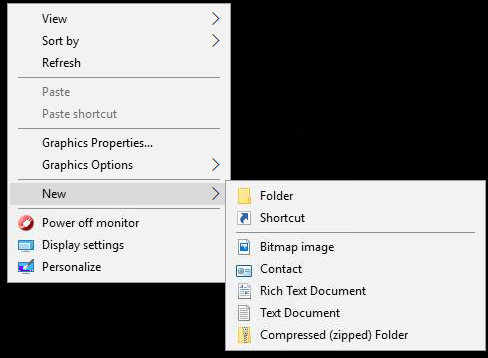
- Where to get short cut = https://thekeyfm.com:8443/WRTW
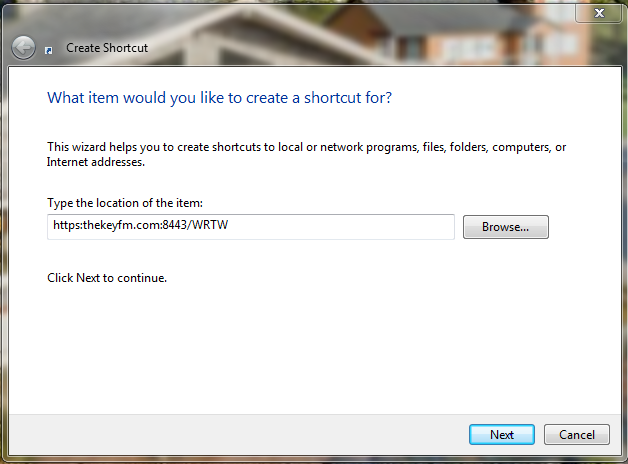
- Type in Name of Short cut (WRTW 90.5) and click finish.
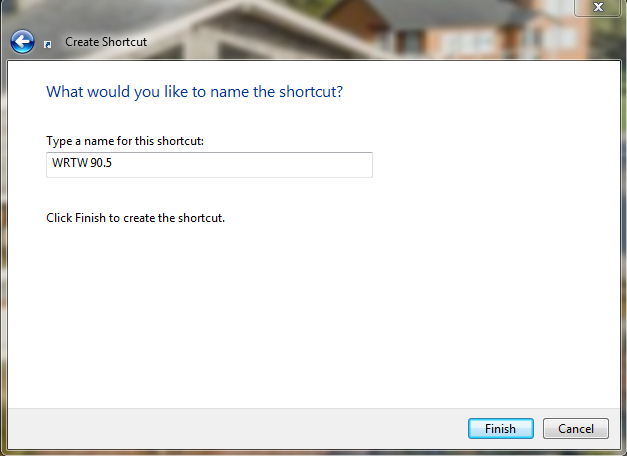
- This icon will show up on the desktop. Double click icon and press play.
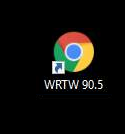
Instructions to Setup WRTW Shortcut for Android:
- Open Browser. (Chrome)
- Type in: https://thekeyfm.com/8443/WRTW
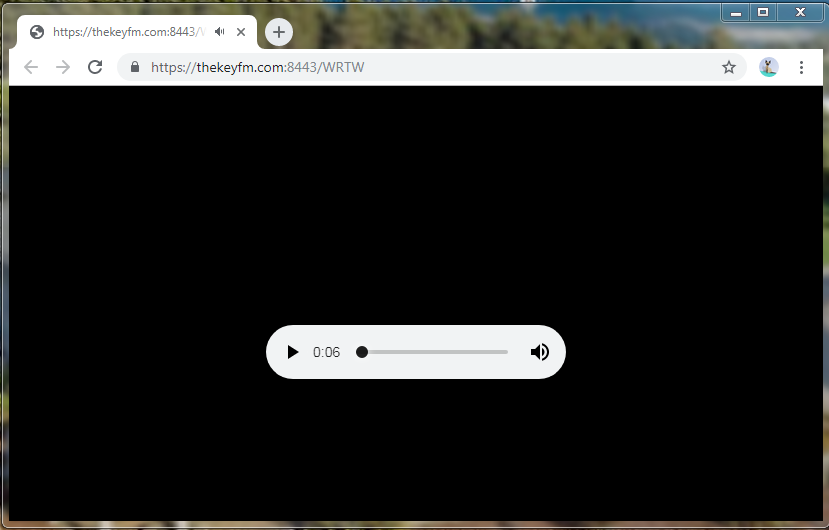
- Right Click on Page anywhere.
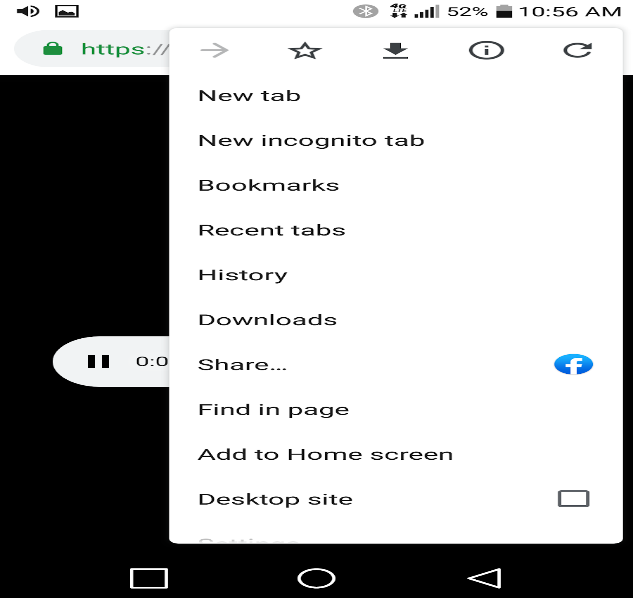
- Click on Add to Home screen
How to set up Alexa to play radio stations
The process is quite simple and easy, though depending on where you live, you may have different options for Alexa Skills that are available to play radio stations.
Step 1: Open the Alexa app on your phone. Tap the More menu button in the bottom-right corner of the app.
Step 2: Choose Skills and games, then look for Featured categories boxes along the top of the app screen.
Step 3: Next, use the search feature in the upper-right corner to search for “radio.”
A list of available radio tuning apps for your area will appear on the display, including popular favorites like radio.com and MyTunerRadio, or check out our list of the best internet radio stations.
In Canada, you may see RadioPlayer Canada or similar options. Click on Enable to use. You may see Launch if you’ve already enabled this Skill.
